



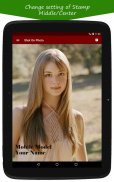











Shot On Photo - Add Shot On Using Camera/Gallery

Shot On Photo - Add Shot On Using Camera/Gallery介绍
📷 Shot On Photo is a quite user friendly app that offers you the useful features to add watermark your photos and Single or Double line text on your images captured from the built-in camera or Gallery photos.
📷 It add the Shot On Photo directly on single click, just you need to set the setting for it. One time Setting and will be available on every photo.
📷 You just have to click photos as you generally do i.e. with your built-in camera or choose any picture from your gallery album and at the same moment Shot On Photo watermark with text will be added on them automatically. Customize watermark creator of your company brand logo as per your watermark logo.
💡 Features:
✓ Using Gallery and in-built camera
✓ Many more Logos or option to choose watermark maker from gallery
✓ Stylish Font Types for Formatting
✓ Increase Size of the watermark images and text
✓ Logo, Single Line & Double Line Text Position Changeable and Extra spacing to Horizontal and vertical.
✓ Single Line & Double Line Text Signature Customization
✓ Color Selection for the Text
✓ add words to photos with Shadow printed
✓ Select Custom watermark pictures from gallery
💡 What It Provide?
It facilitates you to choose any kind of watermark free for adding on Photo as per your choice along with the functionality to edit single as well as double line text for an Eg “Photography” and “By YourName”.
💡 Types of Shot On Photo can be added:
❤ Simple watermark photos you can added by turn on toggle of Logo.
❤ watermark photos with single line text by turn on toggle of Logo and Line one.
❤ watermark photos with double line text by turn on toggle all toggles.
❤ Single Line text by turn on toggle on Line one or Line two.
❤ Double Line text by turn on toggle on Line one and Line two.
💡 Why and Whom can use?
This will be useful for making the photo to add a copyright or marker on the images taken by you. This type of tag can be added to your ShotOn photo
👍 Write on photo : you can add text to pictures just by simple single click.
👍 Shot On Brand Mobile : can add the mobile brand watermark logo for photography.
👍 Photography By YOUR NAME : can add Photographer person name who has click the photo to text on photo.
👍 Your Signature : can add your name as the signature at bottom, left, top, right of the photo
👍 Your Place of Clicking : can add as current place text on pictures where you have taken the photo.
👍 Camera Name : Your Camera name from which you have clicked the photo to write on pictures.
👍 Coffee Place : can add your favorite place to add text to image.
👍 Beach Name : can add the beach name where you are present and also can add watermark pictures free of that beach by clicking photo of beach also.
👍 Company Watermark : add watermark to photo of your personal company on photo.
💡 how to make a watermark?
◼️ Simple keep watermark toggle ON to print watermark pictures free on photo, So don't need to get another application like watermark photo app.
💡 text writing on images?
◼️ This is like write on pictures app, Simple keep Single and double line text toggle ON to add text to photo, so this will make present of text on photo.
There are different option to put text on image, Which will be automatically add text to photo.
💪 So finally a combo pack which offers both camera and gallery ShotOnPhoto adding. Sure you will be going to enjoy and like app this for making remark of your memories.
Thanks you
ShotOnPhoto Team 😃
📷拍摄的照片是一个相当人性化的应用程序,为您提供有用的功能添加水印的照片和单人或双人行文本从拍摄的影像中的内置相机或相册。
📷它直接增加了拍摄的照片上的一次点击,只是你需要设置的设置它。一个时间设定,将可对每一张照片。
📷您只需要点击照片作为你一般做即与内置摄像头,或从你的图库相册,并在拍摄照片的水印文字的同一时刻将他们自动添加任何图片。定制你的公司品牌标志的水印的创造者,按您的水印标志。
💡特点:
✓使用画廊和内置摄像头
✓还有更多的标志或选项,从图库中选择水印制造商
✓时尚字体类型的格式
✓增加水印的图像和文字的大小
✓标志,单行和双行文本的位置多变和额外的间距,以水平和垂直。
✓单行和双行文本签名定制
✓颜色选择的文本
✓单词添加到暗影照片打印
✓从图库中选择自定义水印图片
💡什么它提供?
它有助于您选择任何一种无水印与编辑功能单一以及一个例如“摄影”和“YOURNAME”双行文本一起上添加照片,按您的选择。
拍摄照片的💡类型可以加入:
❤简单水印的照片,你可以通过打开标志的拨动加入。
❤水印的照片与标志和一行的切换单行文本轮流。
❤水印照片通过打开切换所有切换的双行文本。
❤单行文本由一行或两行线接通切换。
❤双行文本由一线两线接通切换。
💡为何和为谁用?
这将是使照片添加版权或标记由你拍摄的图像非常有用。这种类型的标签可以被添加到您的照片雪顿节
👍写在照片:你可以通过简单的单次点击文本添加到图片。
👍拍摄的品牌手机:可以增加移动品牌水印logo摄影。
👍摄影你的名字:可以添加谁拥有点击图片上的相片文字,摄影人的名字。
👍您的签名:可以将您的名字作为底部的签名,左,上,照片的右侧
👍你点击的地方:可以添加你在哪里已经采取了照片图片当前位置的文本。
👍摄像机名称:从您单击的相片上的图片写您的相机的名字。
👍咖啡地点:可以添加自己喜欢的地方加入文本图像。
👍海滩名称:可以添加你存在这里的沙滩名称,也可以通过点击海滩的照片也无添加该海滩的水印图片。
👍公司水印:水印添加到照片上你的个人公司的照片。
💡如何制作水印?
◼️简单的保持水印拨动开以打印水印图片免费的照片,所以并不需要得到像水印照片应用程序另一个应用程序。
💡上的图像文字写作?
◼️这就像在照片上写的应用程序,保持简单单,双行文本切换ON将文本添加到照片,所以这将使目前的文本上的照片。
有不同的选项,将文字图像,它会自动地为照片添加文字。
💪所以最后一个组合礼包,同时提供摄像头和画廊ShotOnPhoto增加。当然,你会去欣赏和喜欢App这个制作你的回忆的话。
谢谢
ShotOnPhoto团队😃

























